Make sure you have updated the procedure for Expedibox and Amazon in your account during Amazon Prime Day!
Although Expedibox has several agreements with delivery companies such as Intelcom, Purolator, FedEx, etc., did you know that you can still add a note when ordering to ensure that your packages are correctly delivered to complete security in Expedibox smart lockers, regardless of the company used and on any online sales site?
Indeed, when placing your order, in the comment section “Delivery instructions”, you can add a mention for the delivery person, this way, the delivery person will know that he must absolutely use the Expedibox locker to ensure delivery safely.
Add this comment to all your online orders, whether on Amazon or any online sales site. It only takes a few seconds, and you will have peace of mind when receiving your package.
As an example, here is the procedure to follow for your Amazon account.
- Sign into your Amazon account
- Click on the “Hello (name of account) Accounts & Lists.”
- Click on the “Your Addresses” link.
- Click on the “Edit your addresses for orders and gifts.”
- Click on the “Add delivery instructions,” link in your address box/“Do we need additional instructions to find this address?”/ Copy-Paste the following:
Please drop-off in Expedibox smart parcel locker//SVP déposer dans le casier à colis Expedibox
- Click on the “Save instructions” tab.
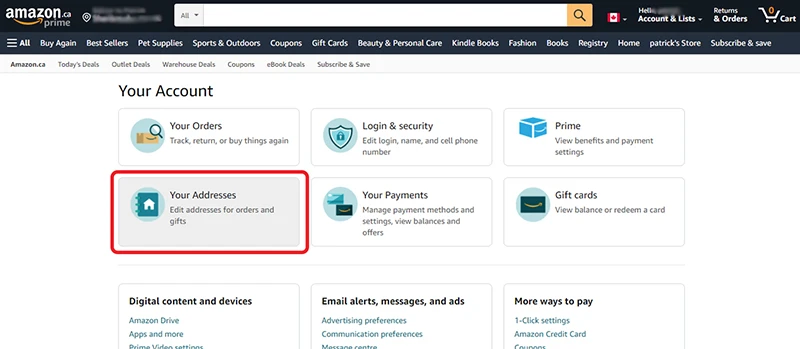
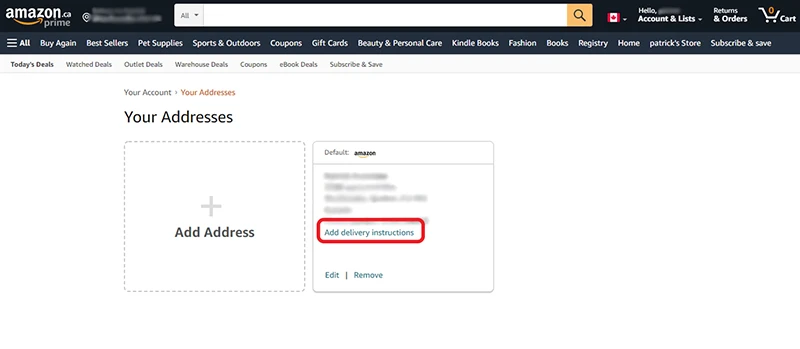
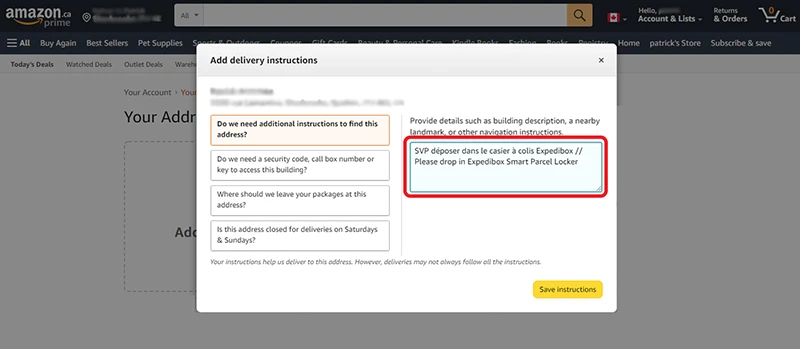
Once the operation is completed, the mention will appear during each of your Amazon orders, so you only have to do this procedure once!